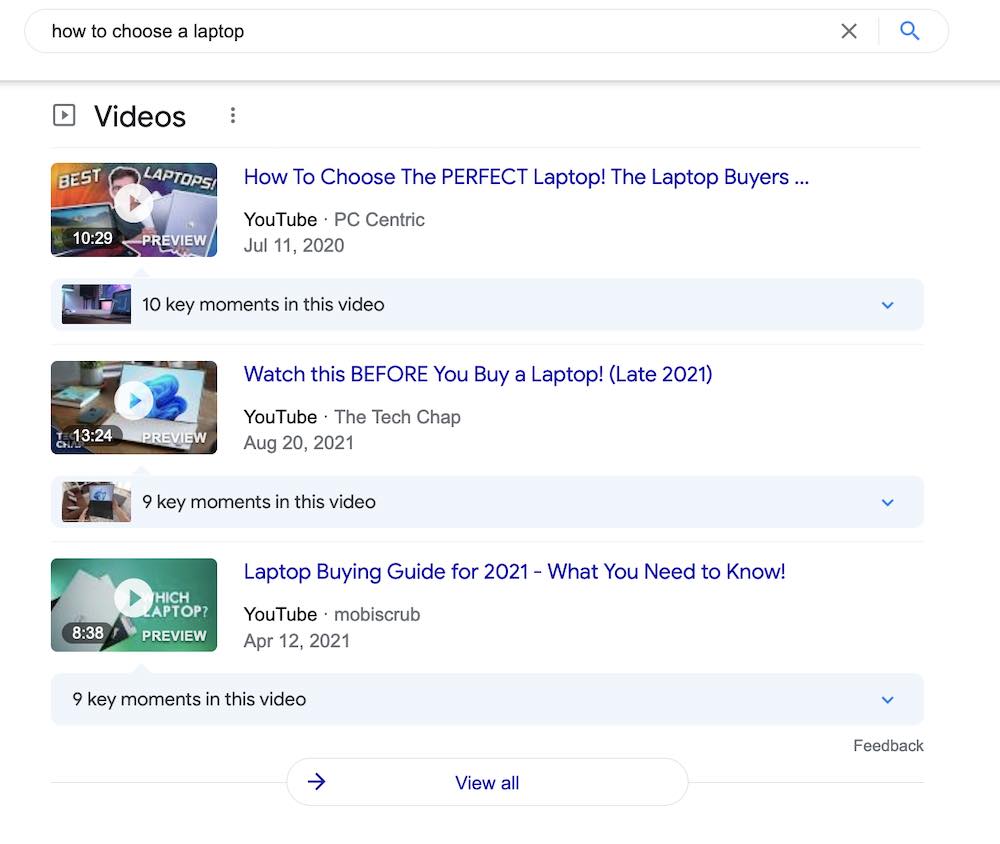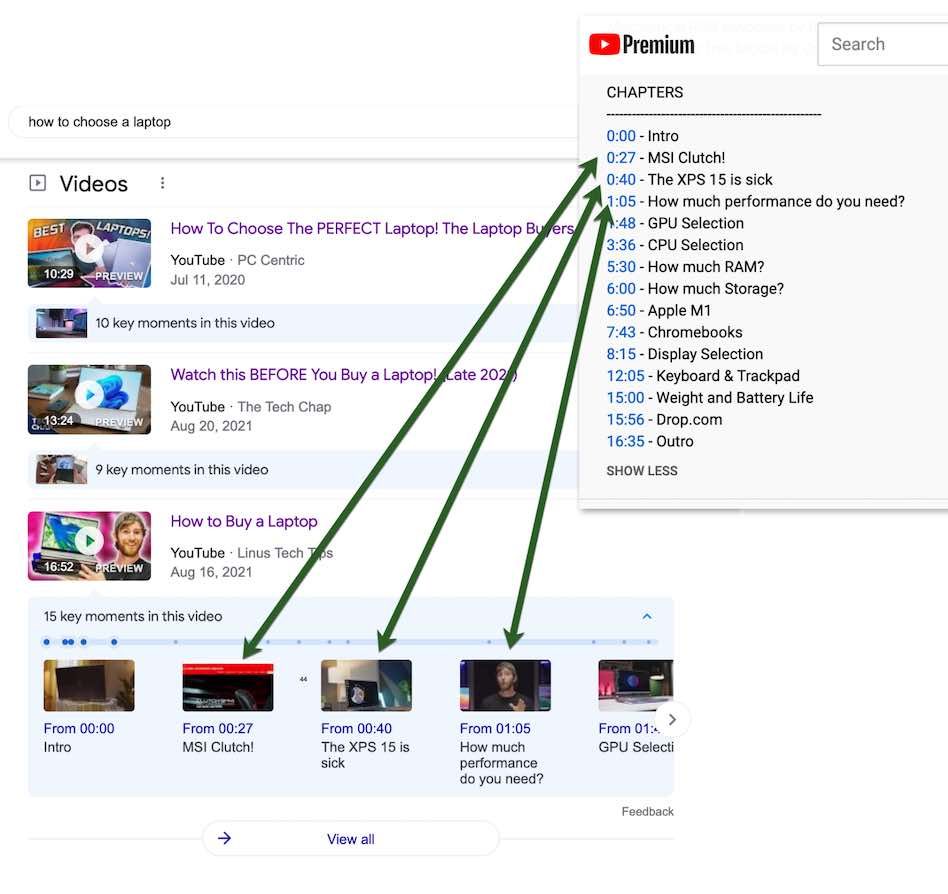Google’s search result pages have greatly changed over the past decade. In addition to clickable listings, we now see highly visible, often interactive results in diverse formats. One of the newer sections is video carousels.
Video Carousels
A video carousel is a separate section in Google search results. Carousels show up in about 17% of queries, according to MozCast, on both mobile and desktop. They are hard to miss. Here’s one on desktop.
—
And here it is on mobile. Note the “key moments” section, which appears on mobile and desktop. It provides a jump to a part of the video, driving a “deep” click. Google displays some of these “key moments” by default, extending the section.
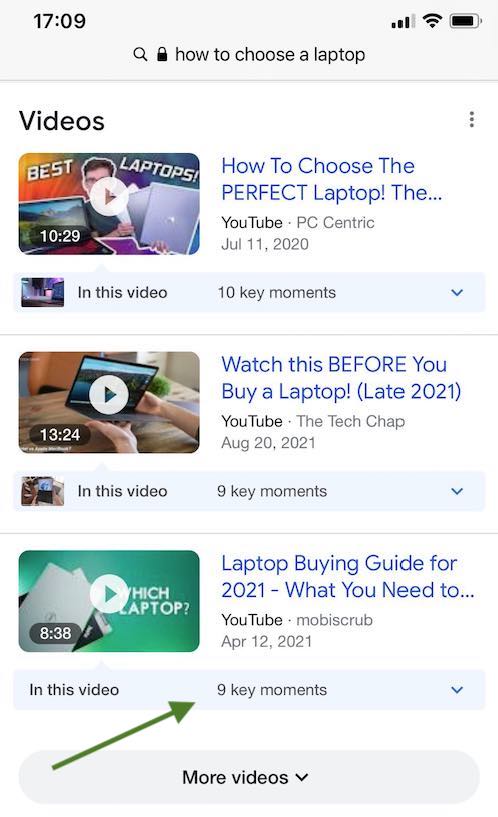
The “key moments” section appears on mobile (above) and desktop. It provides a jump to a part of the video.
Ranking
Videos appearing in this section extend a brand’s visibility and drive consumers into a sales funnel. For example, anyone searching “how to choose a laptop” is likely wanting to buy one. Answer that question, and you may have a new customer.
The good news? Video rankings are an organic search opportunity few brands focus on.
Here’s how to do it.
1. Identify the topic. What should the video address for a chance at ranking in Google’s video carousel? Keyword research comes in handy. Look into the search queries from your target audience and create related videos. The process is similar to optimizing text content.
I prefer Ahrefs for keyword research. The site provides an option to filter queries by search-result features, such as video carousels. The example below for “how to choose a laptop.”
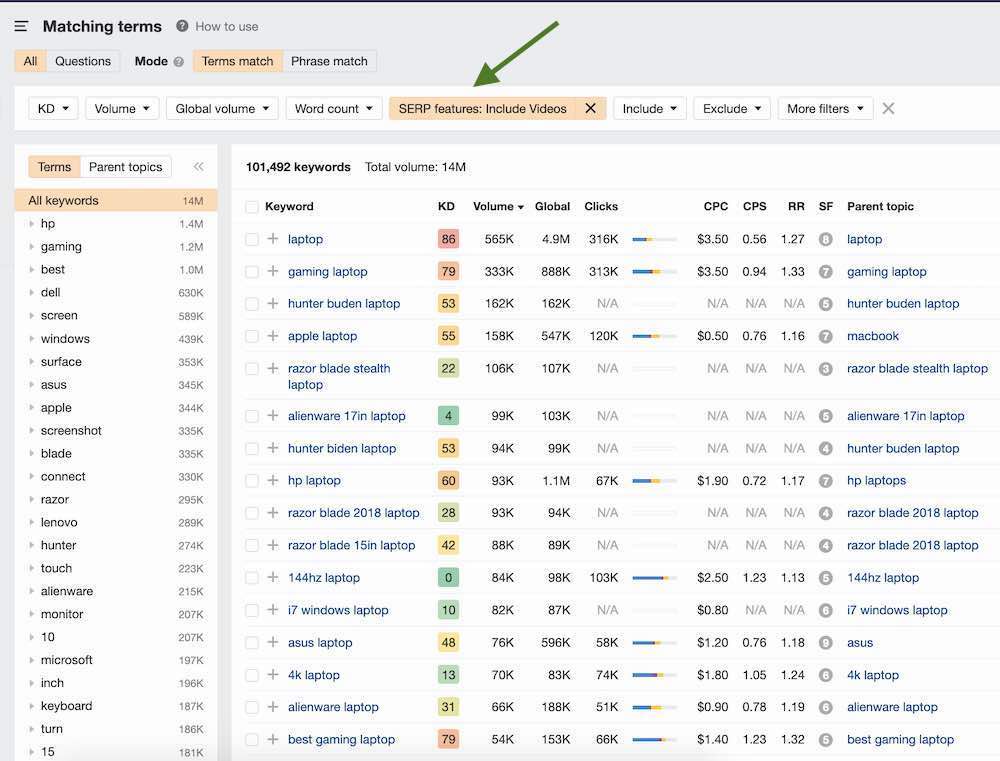
Keyword research on Ahrefs provides an option to filter queries by search-result features, such as “Include Videos” in this example.
—
Next, click on the keyword modifiers in the left column. For ecommerce, stick with topics that have transactional intent.
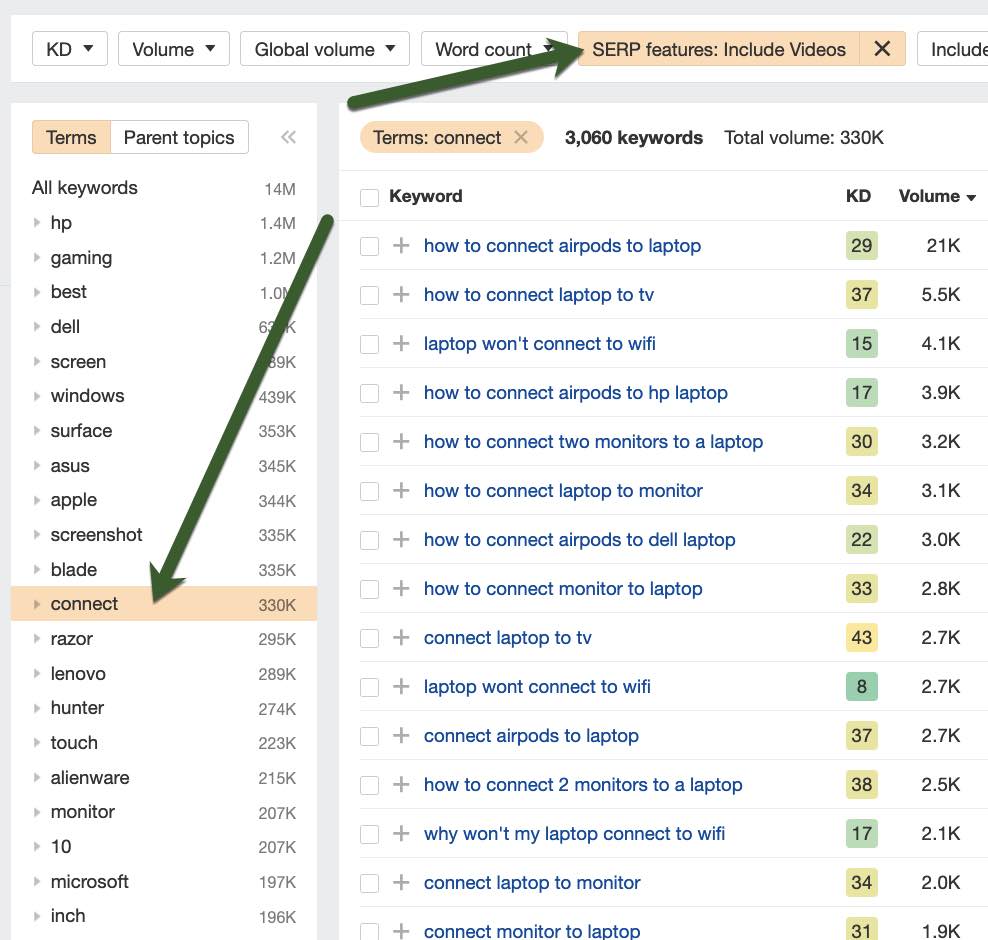
To identify potential video targets, click on the keyword modifiers in the left column. Stick with topics that have transactional intent.
2. Create the video. Creating videos is easy — a smartphone camera is all it takes. For screencasts and tutorials, I often use Zoom (which is free) or iMovie (included in my Mac). There are also online video editors.
A common error from merchants is complicating the video production, resulting in no video at all. Once you know the target keyword, just do it. Accompany your video with a transcript to enable indexing by Google.
3. Upload to YouTube. Video carousels often come entirely from YouTube. Thus if you want your video to appear in a carousel, post it on YouTube.
4. Add enhanced text. Google can use the video’s transcript for indexing and identifying “key moments.” However, in my experience it’s also helpful to use optimized, descriptive text on the video’s YouTube page, such as:
- A video title containing the target keyword.
- A detailed video description. I’m not a proponent of minimum word counts. But even Googlers admit the algorithm still relies on text.
- Clickable timestamps to drive viewers to the part that interests them. Google often replicates those timestamps in the “key moments.”
5. Link to your video page. Finally, if you really want your video to rank in Google, link to it from your own site. Links remain the most powerful ranking signal, and very few YouTube videos have backlinks. Embedding your YouTube video on your site may not do it. You need an actual text link to your YouTube page.
Low Effort
Ranking in Google’s video carousels has nothing to do with ranking on YouTube. But optimizing for those carousels can also apply to YouTube search. Thus there’s a double benefit.
Video carousels are a big organic-search opportunity. All you need is useful videos that target relevant search queries. It is a low-effort initiative to drive visibility and sales.